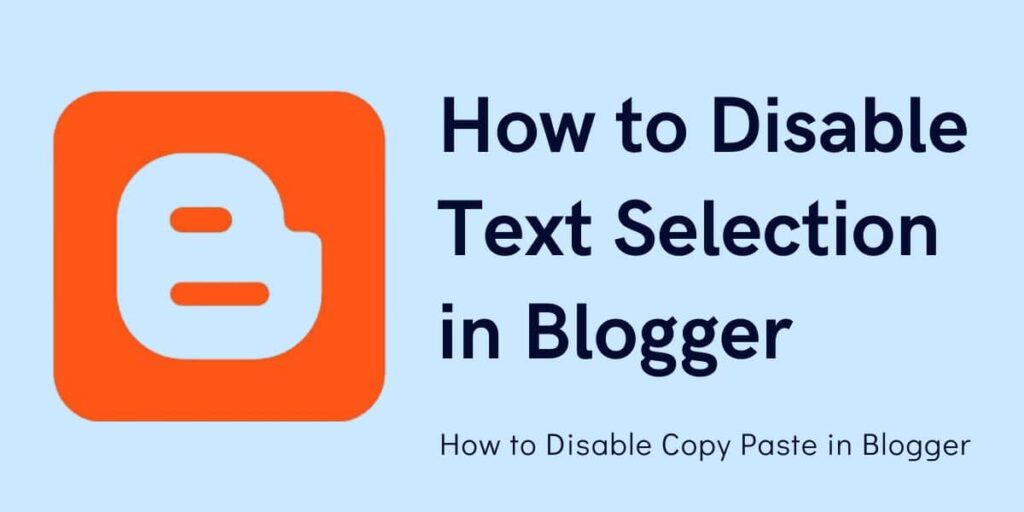Learn how to disable text selection. and prevent your content from copy paste in blogger or disable right click in blogger or how to disable text selection in blogger or how to disable copy-paste in WordPress or how to protect your blog content from copying or how to copy-paste in Blogspot or how to protect the blog from copy-paste or disable right click on images blogger or HTML code to prevent copying text

Many content thieves try to copy content and publish it on their blogs. So we need to secure our website content from thieves on the web and try to do something that no one can’t copy your content but how it’s possible?
Table of Contents
Yes, we can do it by disabling Select and copy content on the web page.
Read: How to Increase Blog Traffic Fast
Disable Text Selection in Blogger
Step 1: Go to Blogger Blog → Theme → Edit HTML
Step 2: Click anywhere in the code area and Press CTRL+F
Step 3: Paste ]]></b:skin> in Search box and hit enter
Step 4: Copy the below code and paste it above ]]></b:skin>
/*----- Disable Text Selection with CSS Code--- samadhanportal----Start*/
.post blockquote {
-webkit-user-select: text !important;
-moz-user-select: text !important;
-ms-user-select: text !important;
user-select: text !important;}
body {
-webkit-user-select: none !important;
-moz-user-select: -moz-none !important;
-ms-user-select: none !important;
user-select: none !important;
}
/*----- Disable Text Selection with CSS Code--- samadhanportal----End*/Step 5: Save your template.
How to Disable Text Selection & Copy Paste in Blogger
Sometimes we need to provide some part of the content to copy to readers So in this case when you write content in your post use blockquote. To make text selectable write your content in <blockquote> tag
Read: How to Add RSS Feed to Blogger- Follow.it | Feedburner Alternative
Example: Edit in Html of Post Composer
<blockquote>
Write Selectable Text Here
</blockquote>
Read: Popular Post Widget For Blogger With Thumbnails
I hope you like this post so don’t forget to share this post on your network.